TEST4U is an automated test automatically grading candidate’s answer to a question.
How TEST4U works
If you feel like talking about the reasons to trust TEST4U, download our presentation file to accompany your speech! Get it here in:
TEST4U features can help you:
- Assess your knowledge in MS-Office, OpenOffice, LibreOffice, AutoCAD etc. [see all supported applications]
- Prepare yourself appropriately to participate in certification exams [e.g. MOS, DIPLOMA, ECDL / ICDL].
- Evaluate your employees [read more about evaluation tests]
Uses real applications
TEST4U is based on real application software. Therefore, if you want to train yourself e.g. on OpenOffice features, you must have installed OpenOffice application on your computer beforehand. So TEST4U is not a simulation application.
Assessing the result, not the way of answering questions
TEST4U cooperates with the actual, installed applications. In simple words, it sets the conditions for training on Live questions, which actually assess the result, not the way of answering questions. [What Live questions are?]
Training in the real application environment
The use of real applications guarantees that the training environment is the same as the application environment. So if you choose to train yourself on Open Office, all Open Office features will be available to you. If, on the other hand, TEST4U was a simulation application using e.g. Adobe Flash platform, only the features set by the programmer would be available for you.
So, if using e.g. Libre Office is one of your professional requirements, TEST4U will give you the chance to train yourself on the authentic Libre Office environment, the one you will use at your workplace as well.
A solution video for every question
In case you have answered a question wrongly, TEST4U will display a solution video for you to learn how to answer it correctly.
Student statistics
TEST4U allows monitoring your performance yourself by providing statistics for all of your answers.
Statistics are available not only for every student but for every class as well. Thereby you can have a picture of the overall class performance.
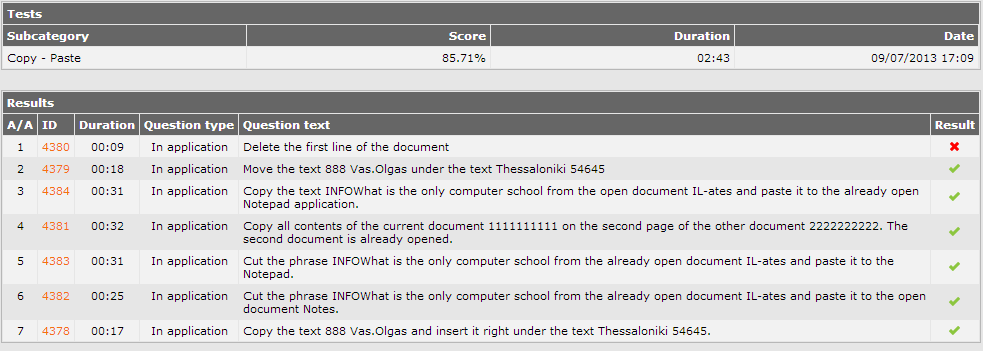
Click here to see the Statistics offered by TEST4U.
Supported SSO (Single Sign On) methods
TEST4U supports multiple SSO (Single Sign On) methods.
- TEST4U users can login using their accounts in Google, Microsoft, Facebook and Yahoo.
TEST4U also supports login through a Microsoft Active directory. Your Microsoft Active directory administrator is required to take the following actions for this implementation:
- Registration of a new Application with the name TEST4U in your Azure active directory.
- Setting a Web redirect URI to https://www.test4u.eu/user/login/oauth2
- Optional: setting the Logout URL to https://www.test4u.eu/user/login/oauth2
Sending us the following information:
- OAuth 2.0 authorization endpoint (v2)
- OAuth 2.0 token endpoint (v2)
- Application (client) ID
- Client secret
TEST4U also supports and implements any SSO method based on OAuth2 standard. Your server administrator needs to:
- Configure a new Application with the name TEST4U.
- Set the redirect URI to https://www.test4u.eu/user/login/oauth2
Send us the following information:
- OAuth 2.0 authorization endpoint (v2)
- OAuth 2.0 token endpoint (v2)
- Application (client) ID
- Client secret
