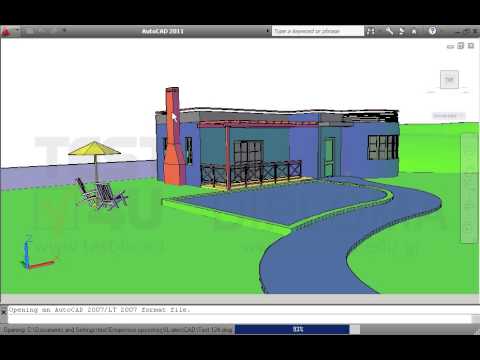| Question ID: 19507 | 1/1 | |
|
Open the file named TEST 124.dwg from the folder IL-ates\CAD of the desktop and rotate the drawing with the use of the command 3dorbit, towards whichever direction you like. |
||
| Other versions | |||
|


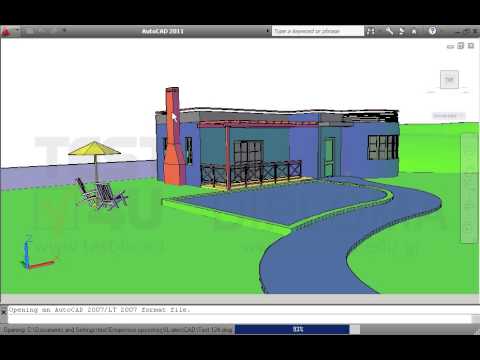
| Question ID: 19507 | 1/1 | |
|
Open the file named TEST 124.dwg from the folder IL-ates\CAD of the desktop and rotate the drawing with the use of the command 3dorbit, towards whichever direction you like. |
||
| Other versions | |||
|