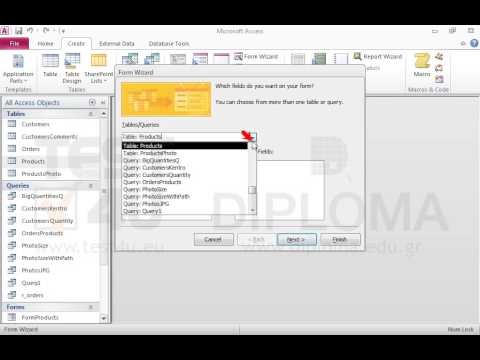| Question ID: 2151 | 3/33 | |
| PREVIOUS QUESTION | NEXT QUESTION | |
|
Create a new form, based on the OrdersProducts query and named OrdersProducts in tabular layout. The form will display the OrderDate, Description, Quantity and Price fields (following this order). Then create a form named Customers in columnar layout based on the Customers table that will display all fields of the table. Insert the OrdersProducts form as subform in the Customers form. Set the CustomerID as link field between the two forms. Save and close the form. |
||
| Other versions | ||||||
|