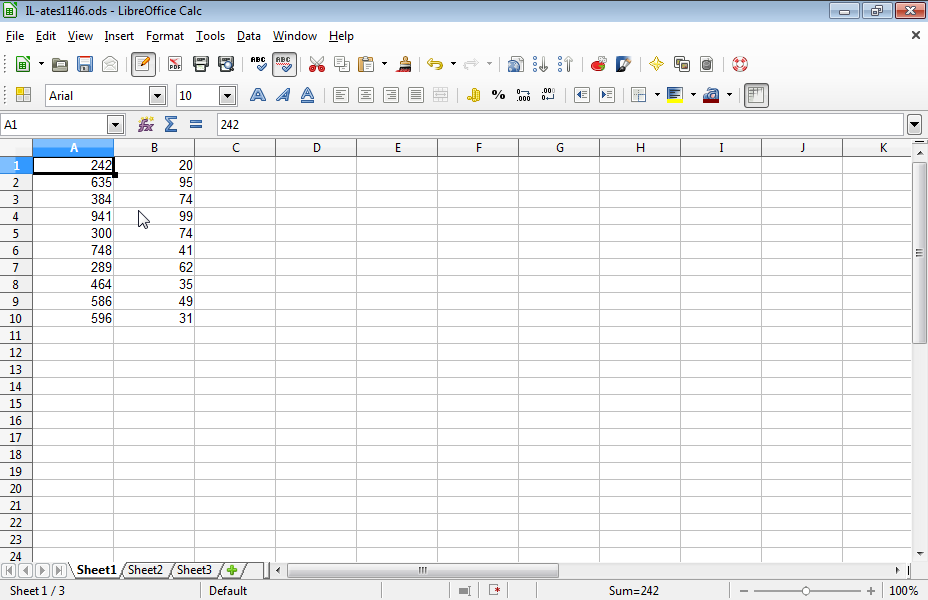| Question ID: 5423 | 17/29 | |
| PREVIOUS QUESTION | NEXT QUESTION | |
|
Format the cell range A1:A10 so that numbers are displayed in Number category with a thousand separator, one leading zero and 2 decimal places. Format the cell range B1:B10 so that that numbers are displayed in Number category without thousand separator, one leading zero and with 4 decimal places. |
||
| Other versions | ||
|