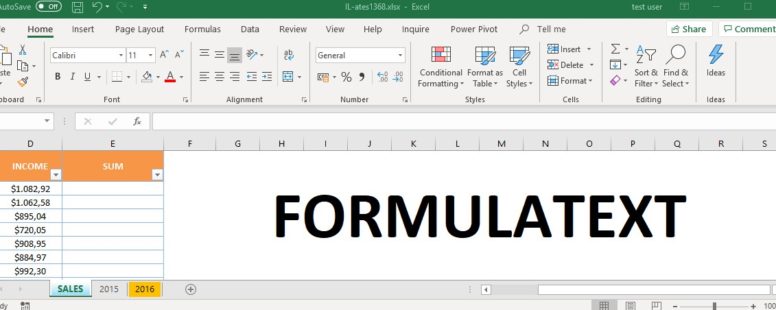It returns a formula as a string.
The syntax of the function is the following:
FORMULATEXT(reference)
reference: a reference to a cell or a range of cells
If the reference is a range of cells then the function returns the value in the upper leftmost cell of the range.
If the reference does not contain a formula the #N/A error value is returned.
If the formula is longer than 8192 characters the #N/A error value is returned.
If the formula cannot be displayed due to worksheet protection the #N/A error value is returned.
If the external workbook that contains the reference is not open the #N/A error value is returned.
If the reference is the cell you are entering the function then there will be no circular reference warning and the function will work as expected.
Click on the button to practice using this function, with the help of our Online Assessment Tool:
Here is an example of how to use the FORMULATEXT function:
Use the proper excel function to make sure that the formula used in the cell B2 of the 2016 worksheet, is displayed in the cell B42.