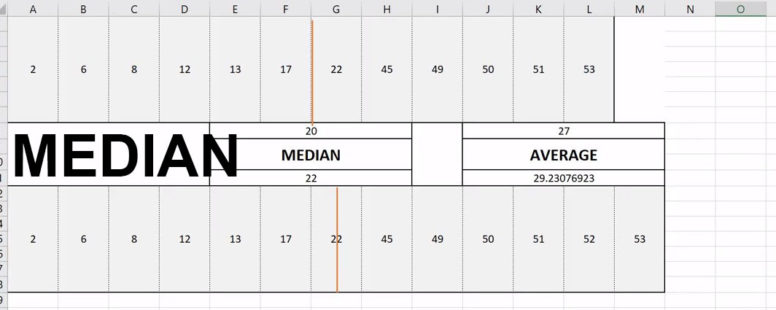In statistics the median is the middle of a set of numbers. This is what the function MEDIAN calculates. It is one of the functions that Excel has implemented to calculate the Central Tendency.
The other main functions that you can use in Excel to calculate central tendency are the AVERAGE, MODE (replaced by the MODE.SNGL and
MODE.MULT functions).
This is the syntax of the MEDIAN function
MEDIAN(n1, [n2], …)
n1, n2, … : They are the for which you want to calculate the median.
n2, … : Optional arguments that can be up to a maximum of 255
If the length of the set is an even number then MEDIAN will calculate the AVERAGE of the two middle numbers. If not it will return the middle number in the set.
References to text and logical values are ignored.
If there are any errors in the number set then MEDIAN returns an error also.
Click on the button to practice using this function, with the help of our Online Assessment Tool:
Here is an example of the three measures of Central Tendency:
Calculate the central tendency of the values in the cell range B3:M6 using the most common measures of central tendency.
Calculate the central tendency using the average measure in the cell B9, the median measure in B10 and the mode measure in B11.