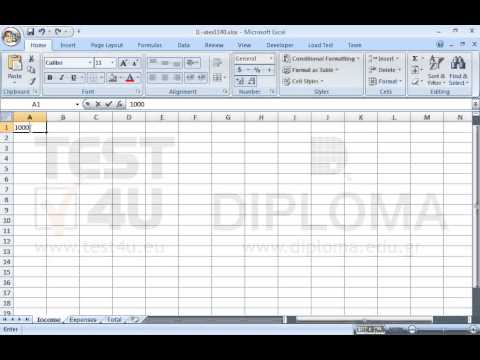| Question ID: 1140 | 8/41 | |
| PREVIOUS QUESTION | NEXT QUESTION | |
|
Rename the sheets of the active workbook as follows: Sheet1: Income Sheet2: Expenses Sheet3: Total Insert the value 1000 in the cell A1 of the Income worksheet. Insert the value 500 in the cell A1 of the Expenses sheet. Display the difference between the value of the cell A1 of the Income worksheet and the value of the cell A1 of the Expenses worksheet (NOT 1000-500), in the cell A1 of the Total worksheet. If the value of the cell A1 in the Income or in the Expenses worksheet changes, the value displayed on the Total worksheet should change as well. |
||
| Other versions | |||||||
|