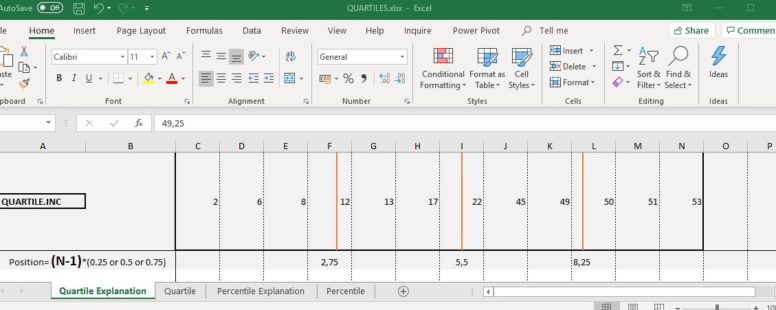It returns the quartile of a data set based on percentile values from 0..1, exclusive.
QUARTILE.EXC(array,quart)
array: Required. The array or cell range of numeric values for which you want the quartile value.
quart: Required. Indicates which value to return
An empty array or a quart<0 or a quart>4 return the #NUM! error
MIN, MEDIAN, and MAX return the same value as QUARTILE.EXC when quart is equal to 0, 2, and 4, respectively
Click on the button to practice using this function, with the help of our Online Assessment Tool:
Here is an example of how to use the QUARTILE.EXC function:
In the cell B9 calculate the third quartile of the cell range B3:M6 inclusive.
In the cell B10 calculate the third quartile of the cell range B3:M6 exclusive.
In the cell B11 calculate the third quartile of the cell range B3:M6 using the simple QUARTILE function.